How to increase maximum upload size in WordPress?
Many bloggers face a common error at the time of upload of a big size file. That maximum upload size reached and their upload gets failed. This usually appears when a blogger tries to restore his old site backup. So, in this post, I will tell you how to increase the maximum upload size in cPanel.
Follow below given steps to increase maximum upload size using cPanel.
1. First, login to your cPanel and click on file manager from Files section.
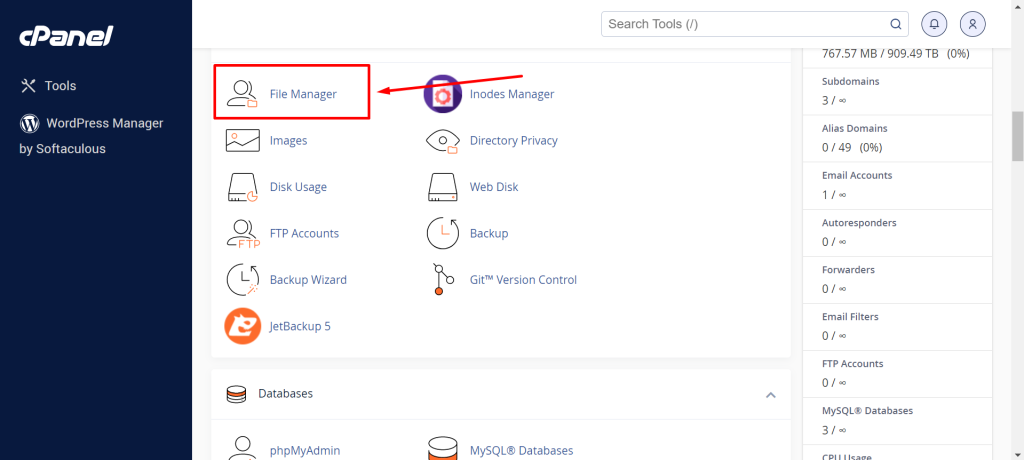
2. Open Your Domain Document directory.
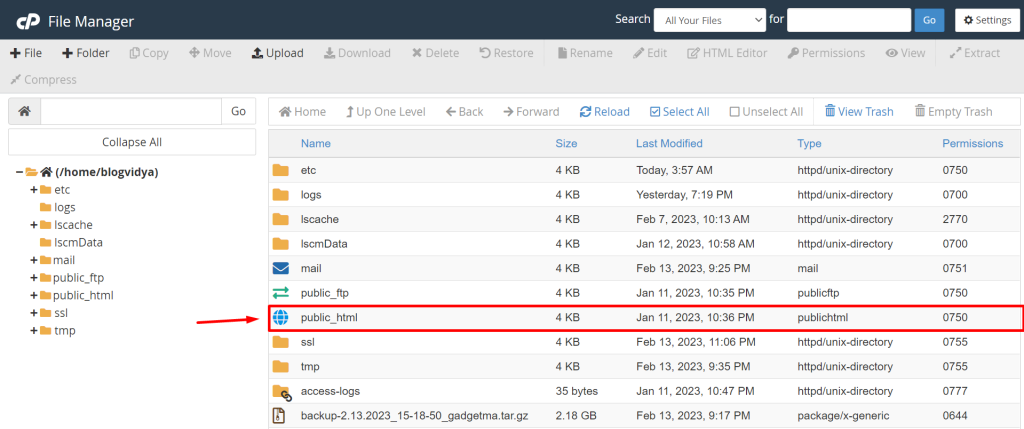
The document directory of the primary domain is public_html and the document directory of the addon domain is a folder created by the name of the domain itself.
3. Now create a new file named PHP.INI
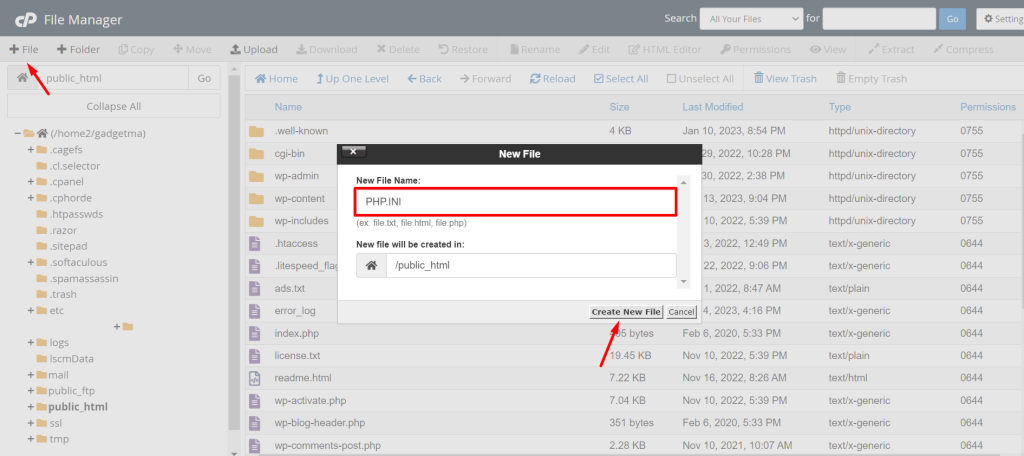
4. Then, add the following code snippet to the file.
upload_max_filesize = 256M
post_max_size = 256M
max_execution_time = 300To increase your maximum file upload size even more, simply change the ’256M’ to the size you require.
5. Click on save changes button.
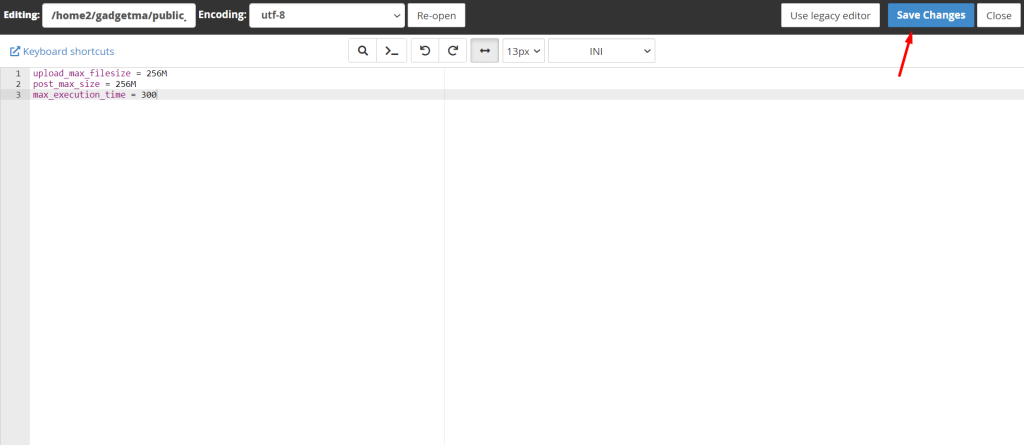
We hope this article helped you increase the maximum file upload size in WordPress.