How to Generate and Download a Partial Backup of Your cPanel Account
You can download and save your site as a backup using the Backup wizard option. You can also restore your website from a backup file using this Backup wizard option.
1. First, Login to your cPanel and click on Backup Wizard Option from files section.
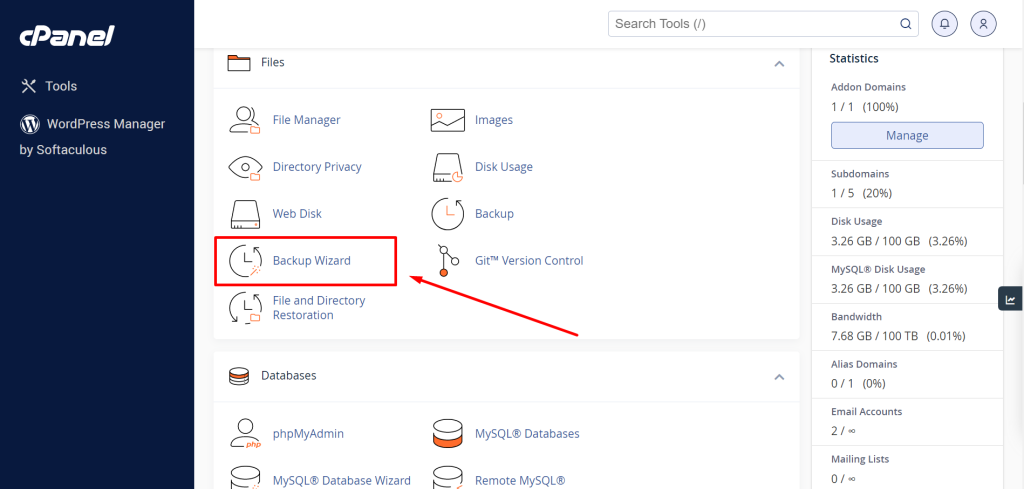
2. Click on Backup button.
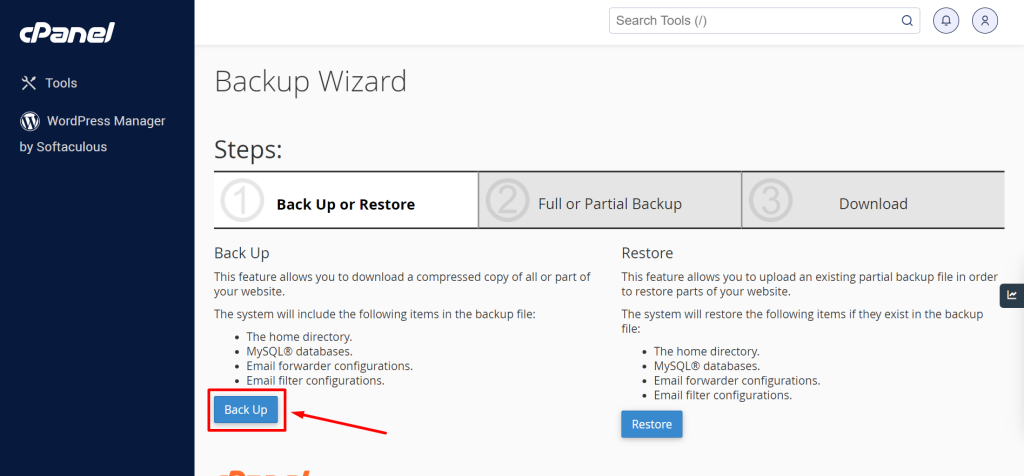
3. Click on Home Directory to Download website files.
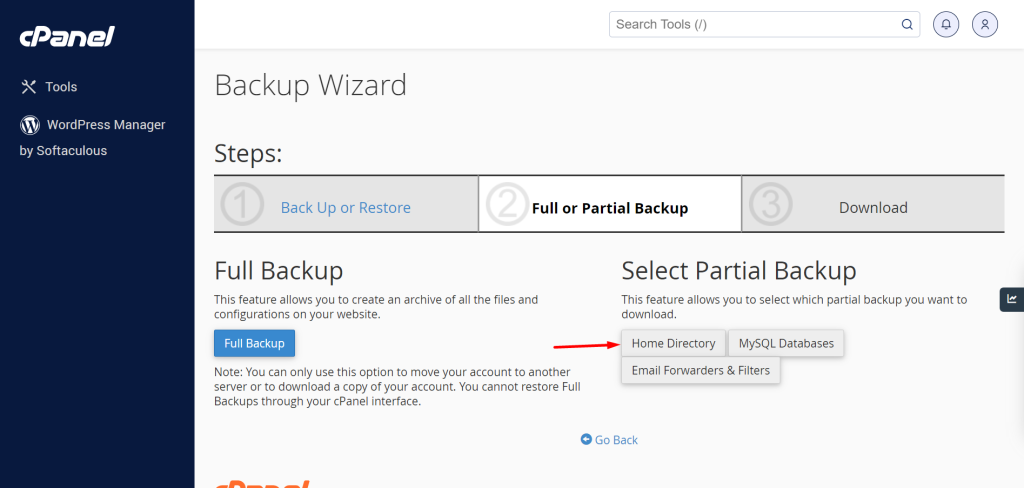
Again Click on Home Directory Button.
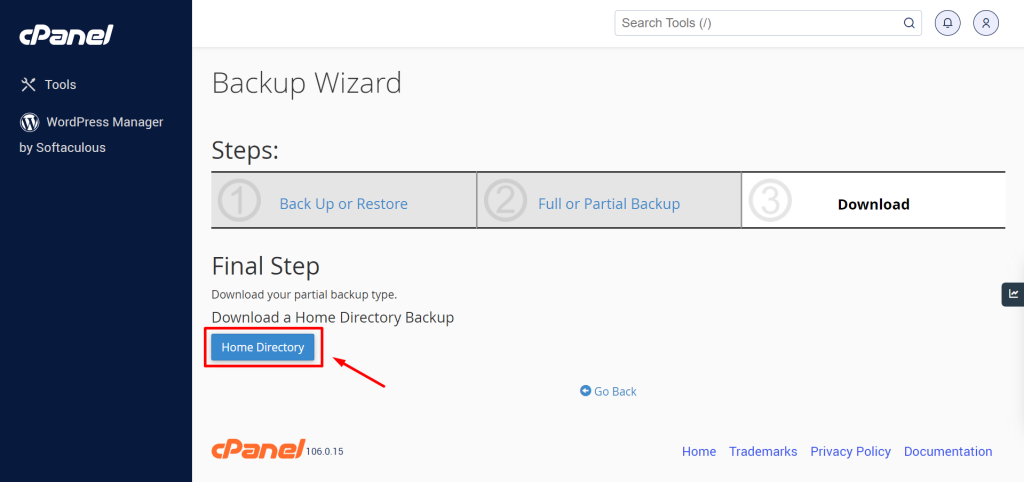
5. Click MySQL Databases to download your website database.
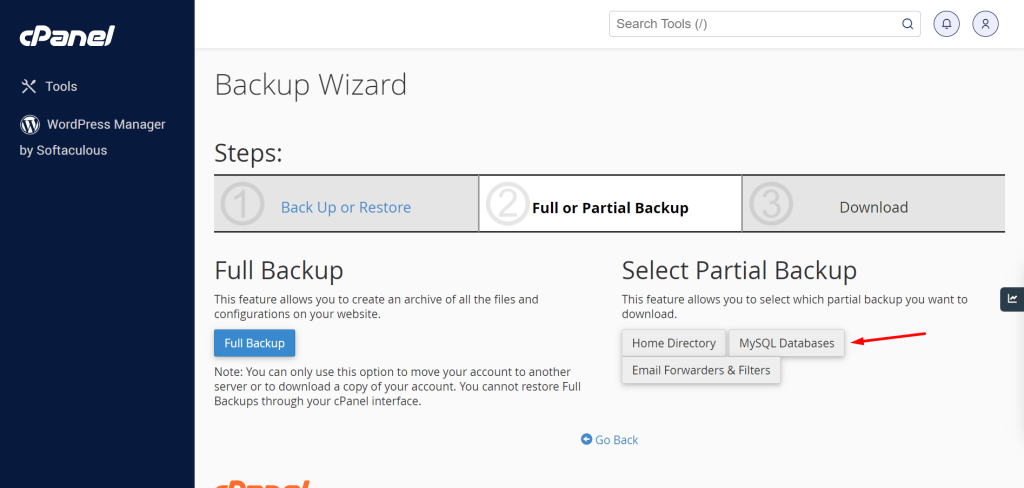
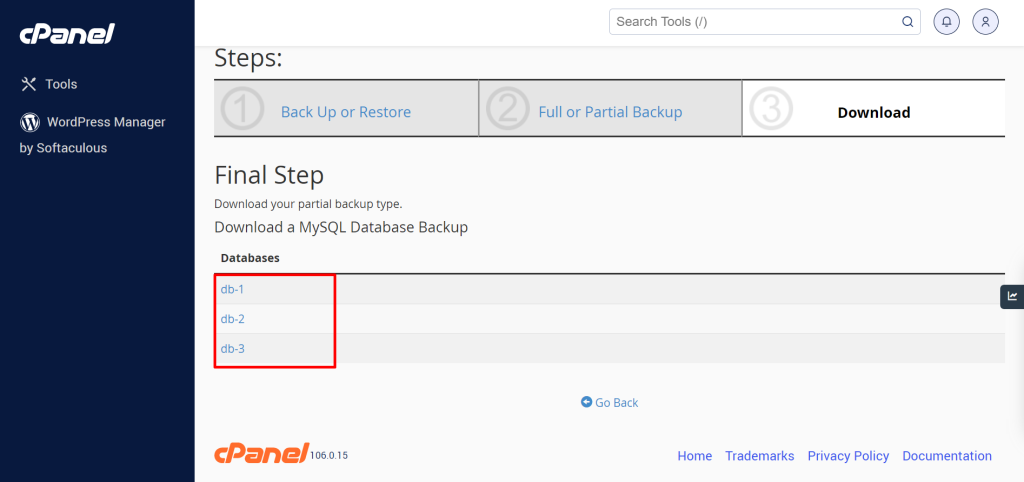
6. If you want to download your business email accounts backup then please click one Email forwards & filters. after that click on email accounts for list to download them.
congratulations, you have successfully created a complete backup of your cPanel Using the partial Backup option.