How to Generate and Download a Full Backup of Your cPanel Account
A complete backup of the hosting package is possible for all of our accounts. In the event that your content requires to be restored or replaced, this is recommended as a best practice.
Follow this tutorial to make a full backup of your cPanel.
1. Firstly, simply login to your cPanel and click on Backup from Files section.
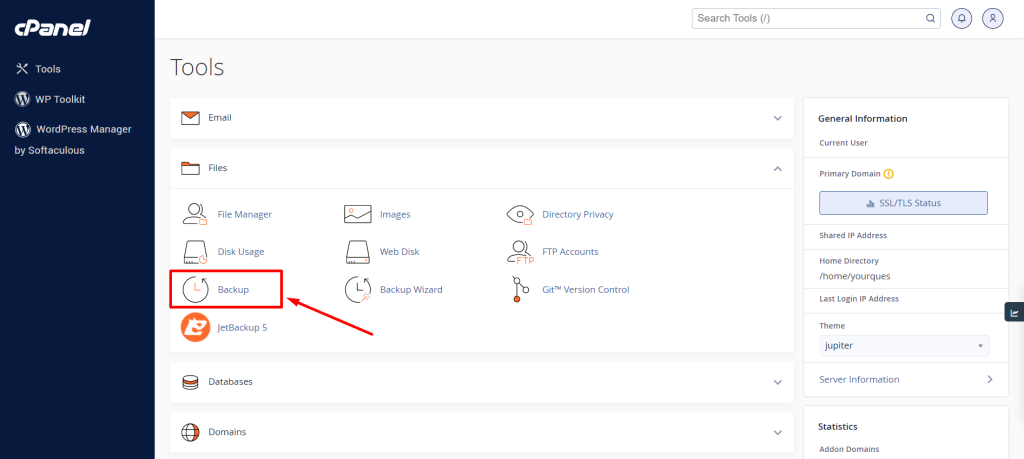
2. Now click on download a full account backup to create a backup.
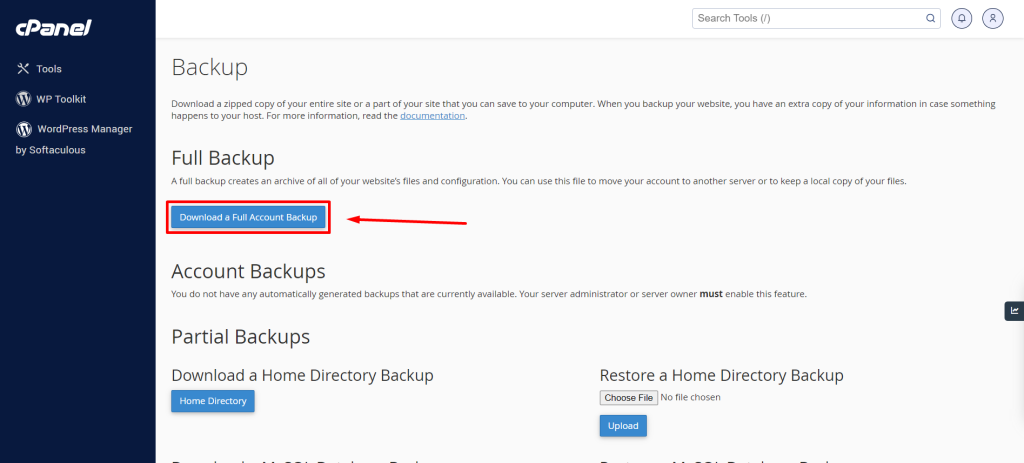
3. Select Home Directory in Backup Destination and check the checkbox. after that click on generate backup button.
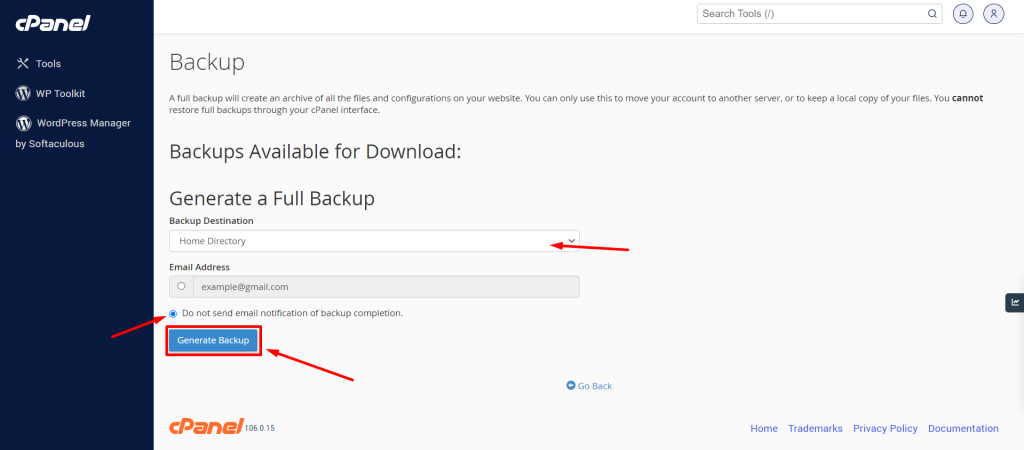
4. After the cPanel backup is completed, the backup will be available for download under the “Backups Available for Download” list on the Full backup page.
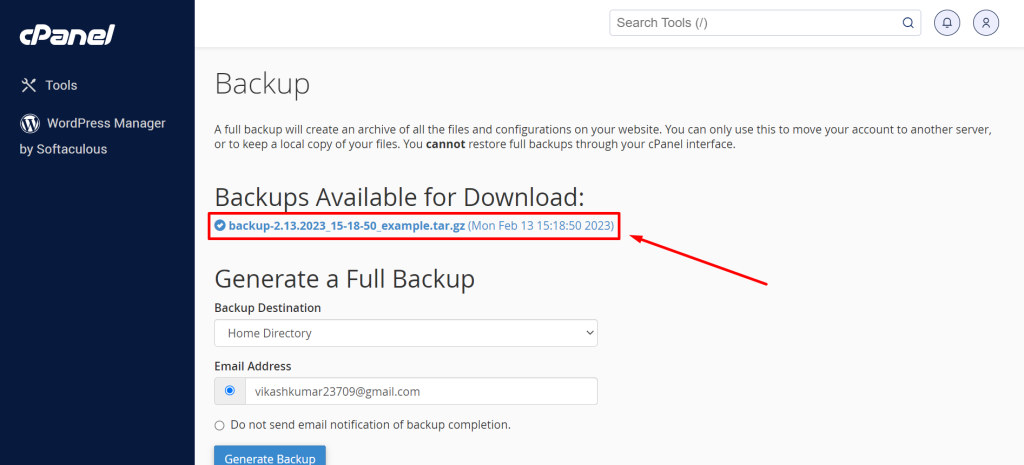
You can simply click on backup file name to download the full cPanel backup.