How to enable two-factor authentication on the ambition host account?
If you want to make your ambition host account more secure then you must need to enable two-factor authentication on your account.
Follow below given steps to enable two-factor authentication on your ambition host account –
1. First, login to your ambition host account.
2. Click on your user name » Security Settings
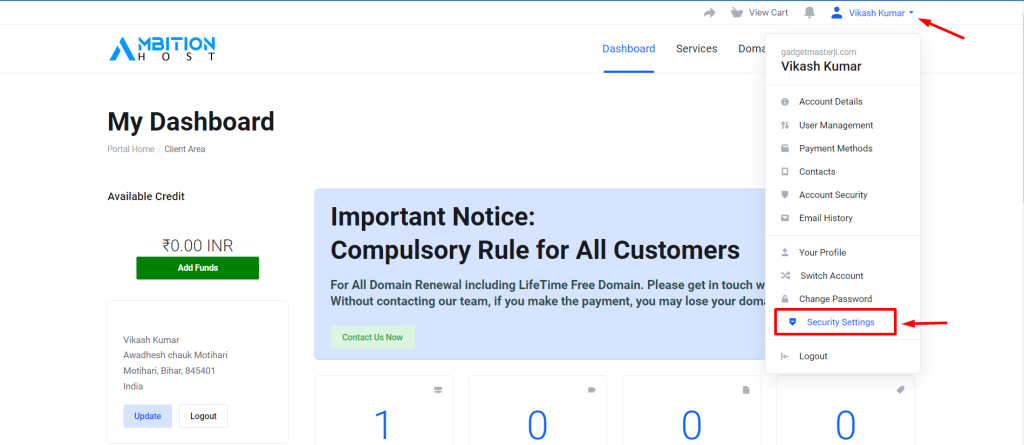
3. Now click on Click Here To Enable Button.
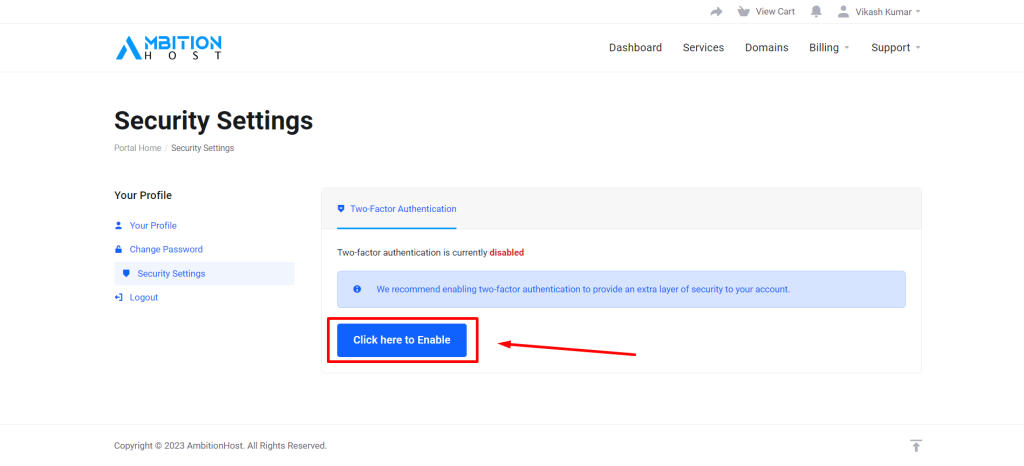
4. Click on Get Started button.
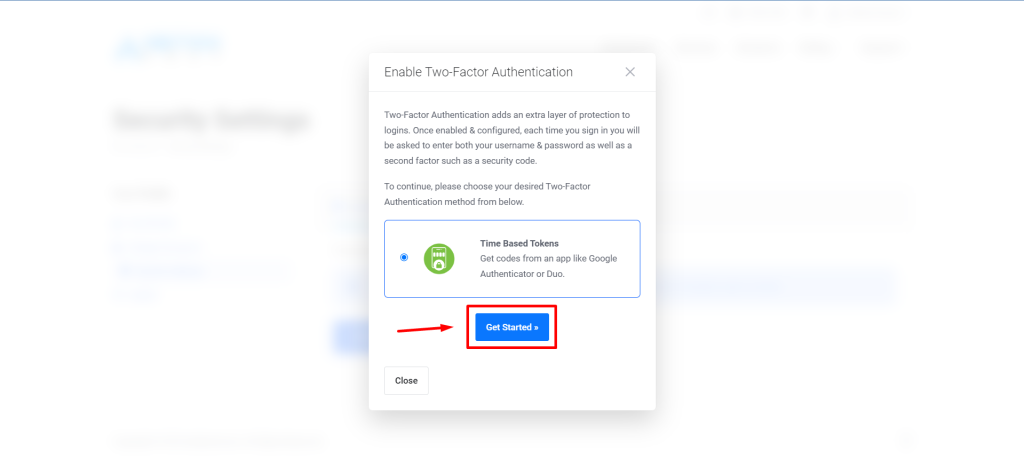
5. Download Google Authenticator App from the app store/google play store on your mobile.
6. log in to Google Authenticator App and Scan the QR code displayed on your system.
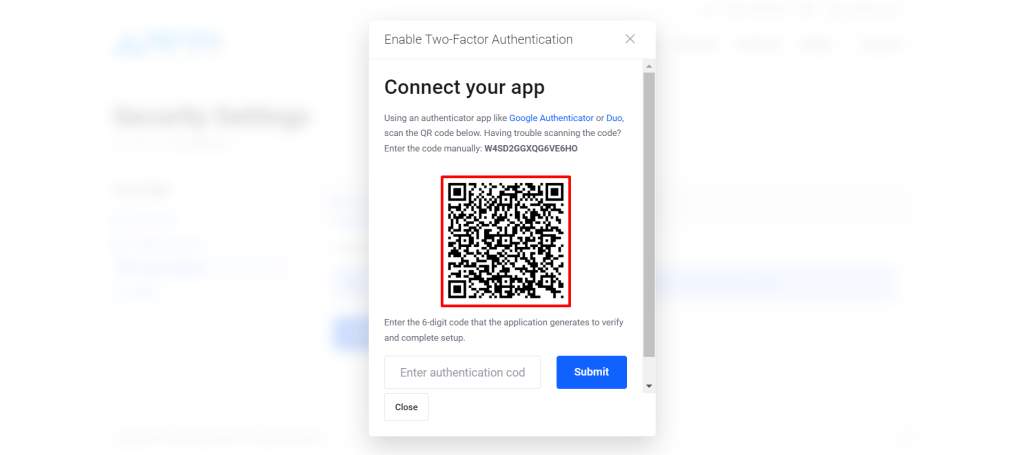
7. After scanning the QR Code, you will get a verification code. Enter Verification Code and click On submit button.
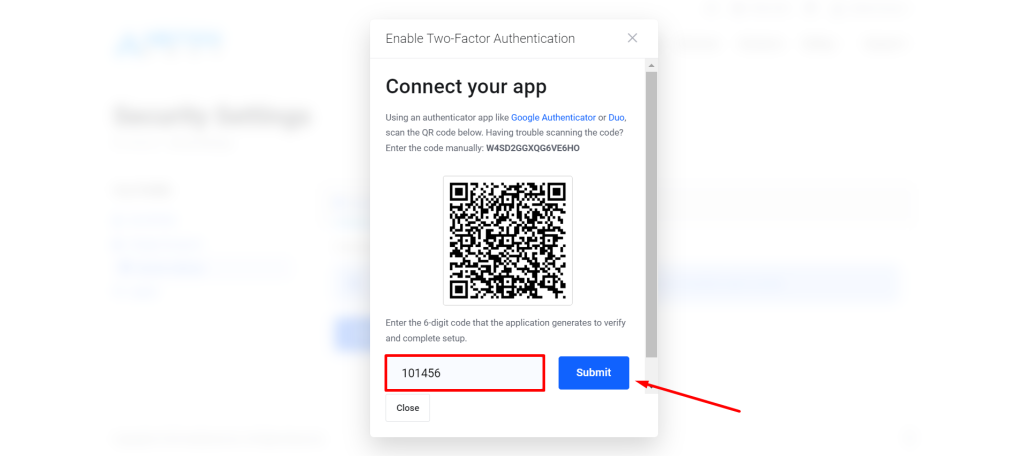
congratulations, you have successfully enabled the two-factor authentication on your ambition host account.