How To Download and Install FileZilla FTP Client ?
One of the most widely used desktop FTP clients today is FileZilla. It is simple to use and configure, in addition to being open source and free. There are Linux, Mac OS, and Microsoft Windows versions available.
You can easily download and install FileZilla FTP Client in your computer by following these steps.
1. First, open official website of FileZilla (filezilla-project.org) in any browser.
2. Now click on Download FileZilla Client button.

3. Again click on Download FileZilla Client button.

4. Now click on Download Button to download FileZilla FTP Client.
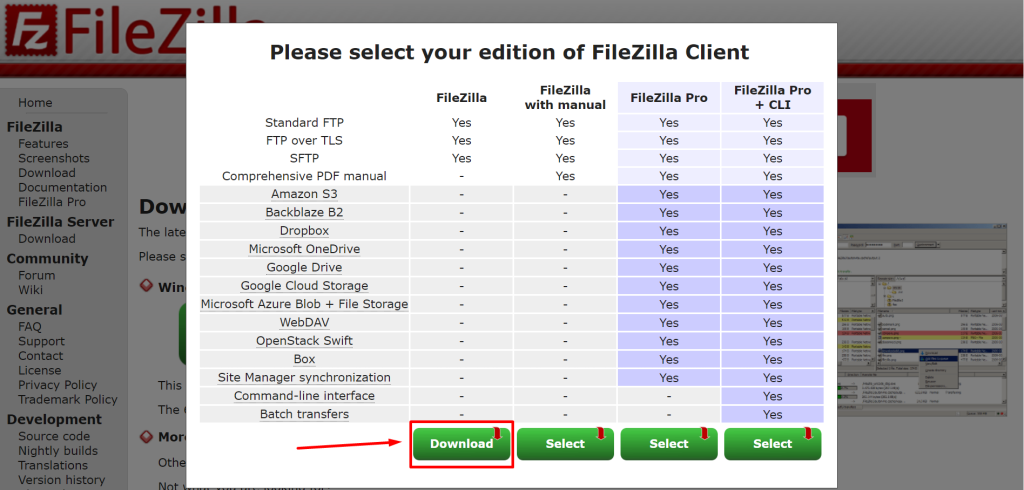
5. Open the downloaded .exe File to Install FileZilla on your computer (pc).
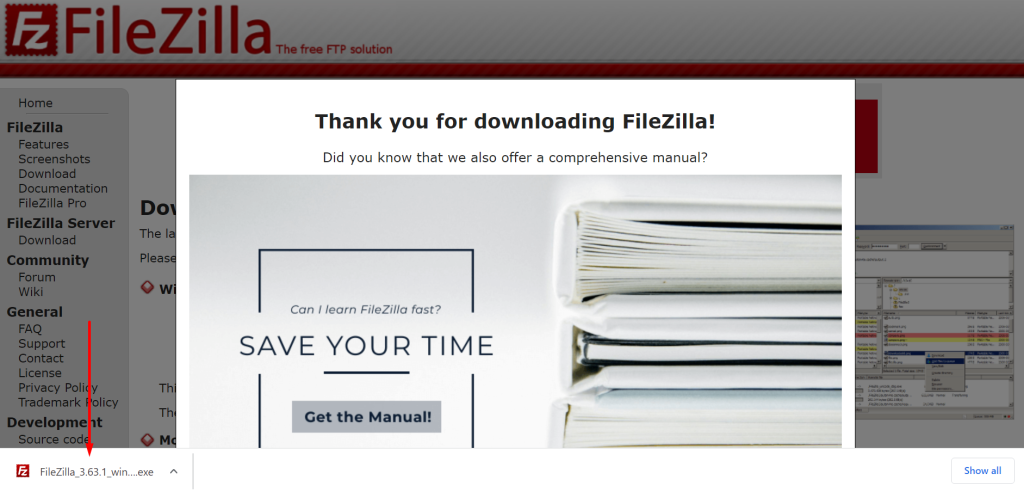
6. Please click on I Agree Button.
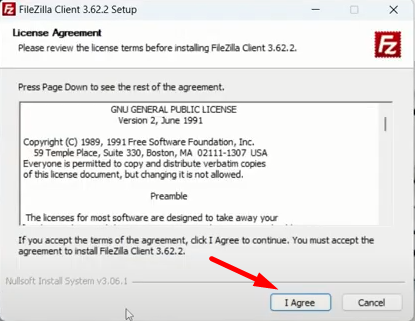
7. Choose either Accept or Decline and click on the next button.
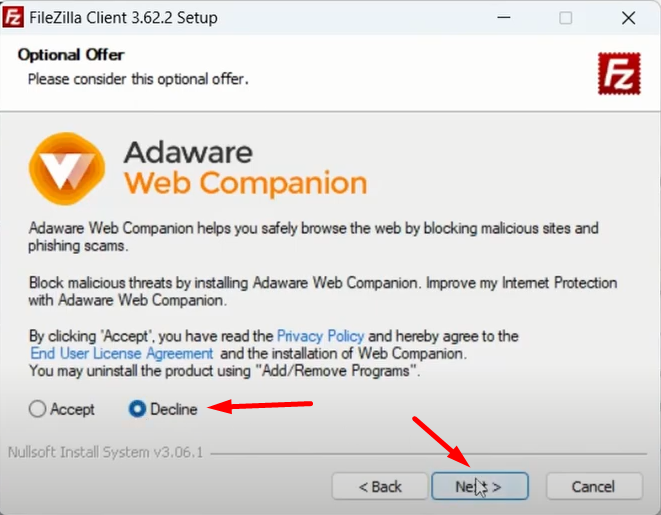
8. Click on next button.
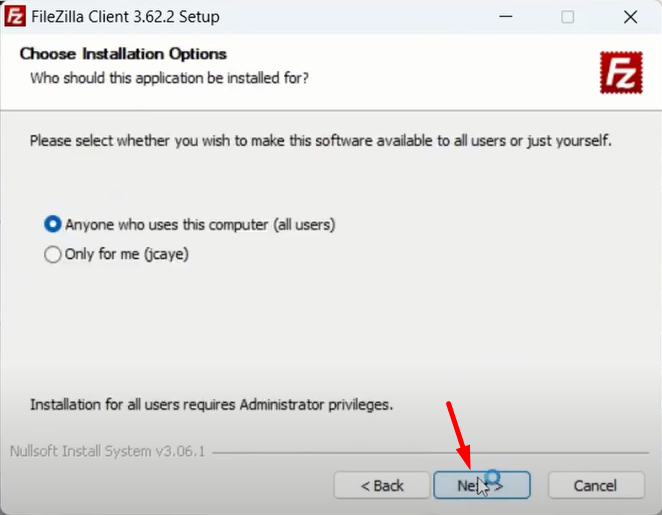
9. Again click on Next button.
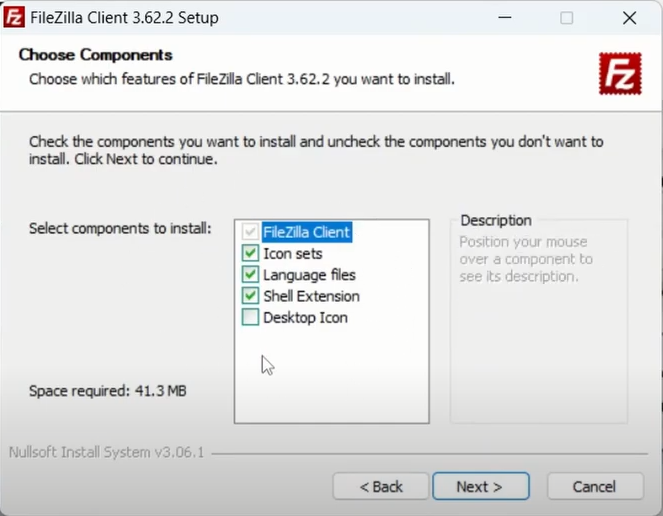
10. Last time click on Next button.
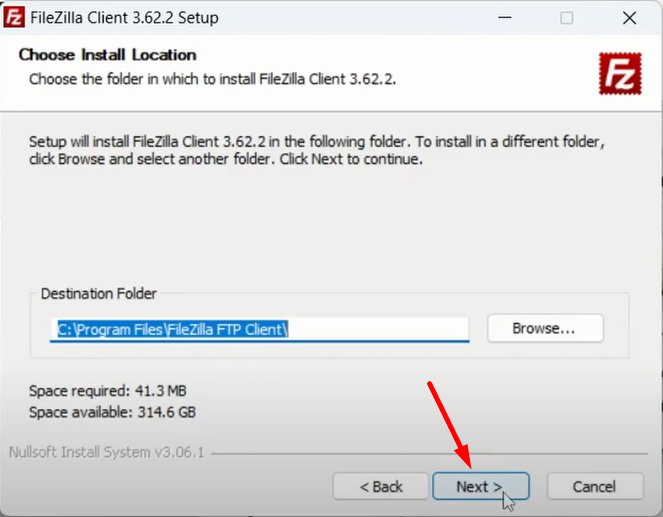
11. Now click on Install button.
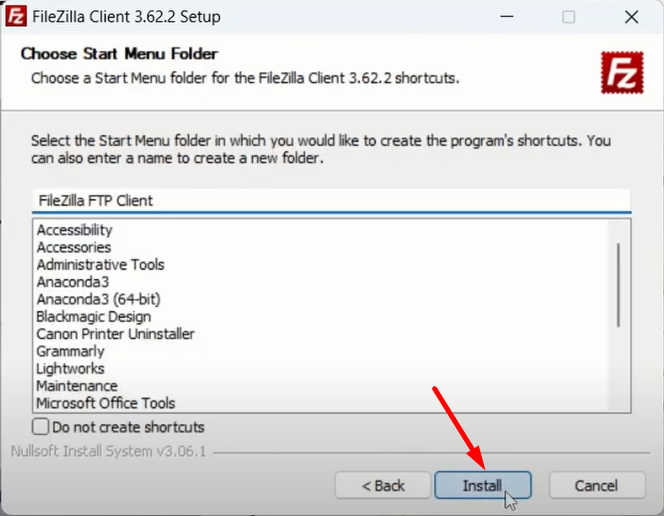
Congratulations, You have now successfully installed the FileZilla FTP Client in your computer / laptop.