How to connect FileZilla With cPanel?
FileZilla is a free and open-source FTP client that runs on Windows and Linux, among other operating systems. Additionally, this client supports FTPS and SFTP FTP over secured connections. You can upload and manage your files on your webserver with this software.
Follow below given steps to connect FileZilla with your cPanel using FTP.
1. First, Open FileZilla in your device.
2. Login to your cPanel.
3. Enter Host Name in FileZilla. Host Name is your cPanel Shared IP.
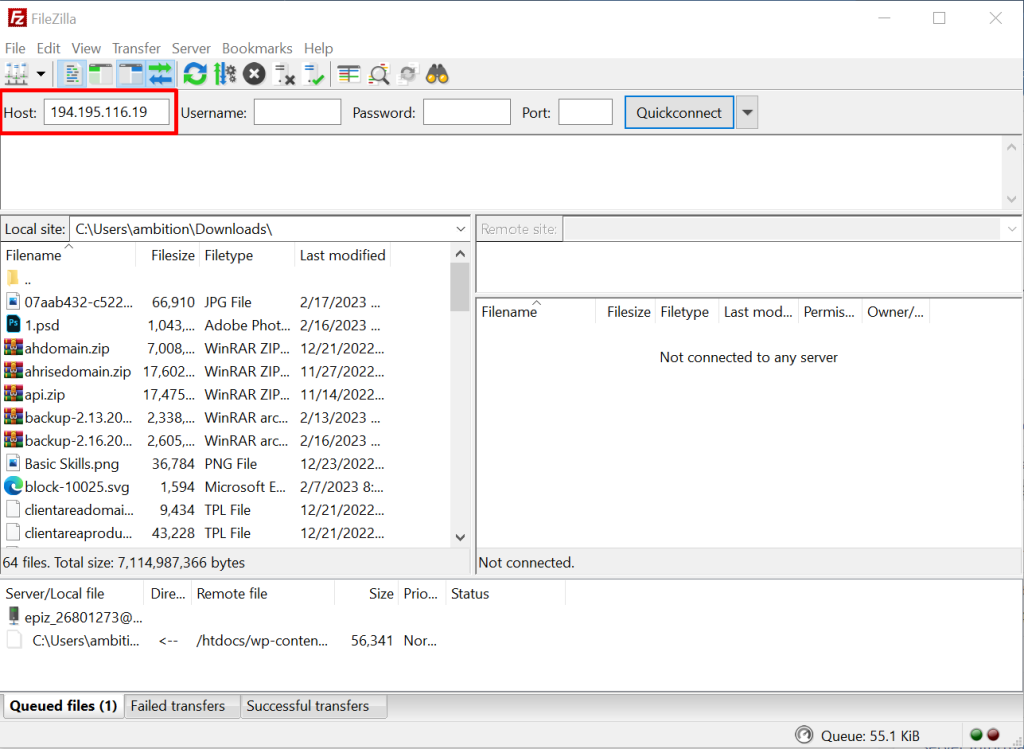
4. User Name – Enter Your cPanel User Name
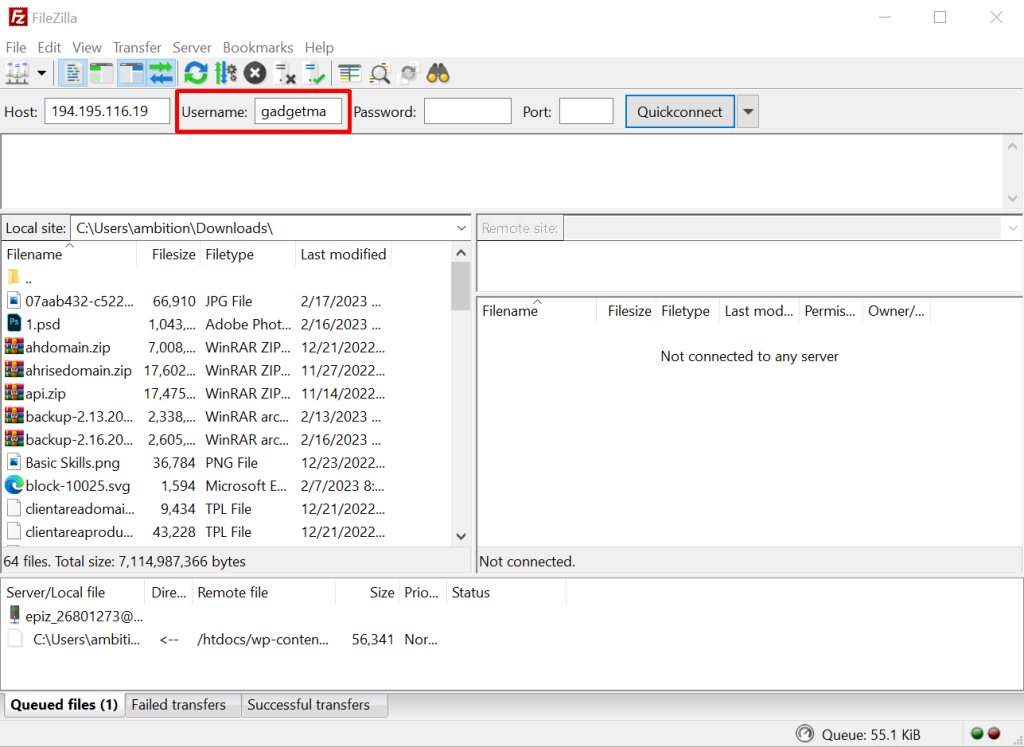
5. Password – Enter Your cPanel Password.
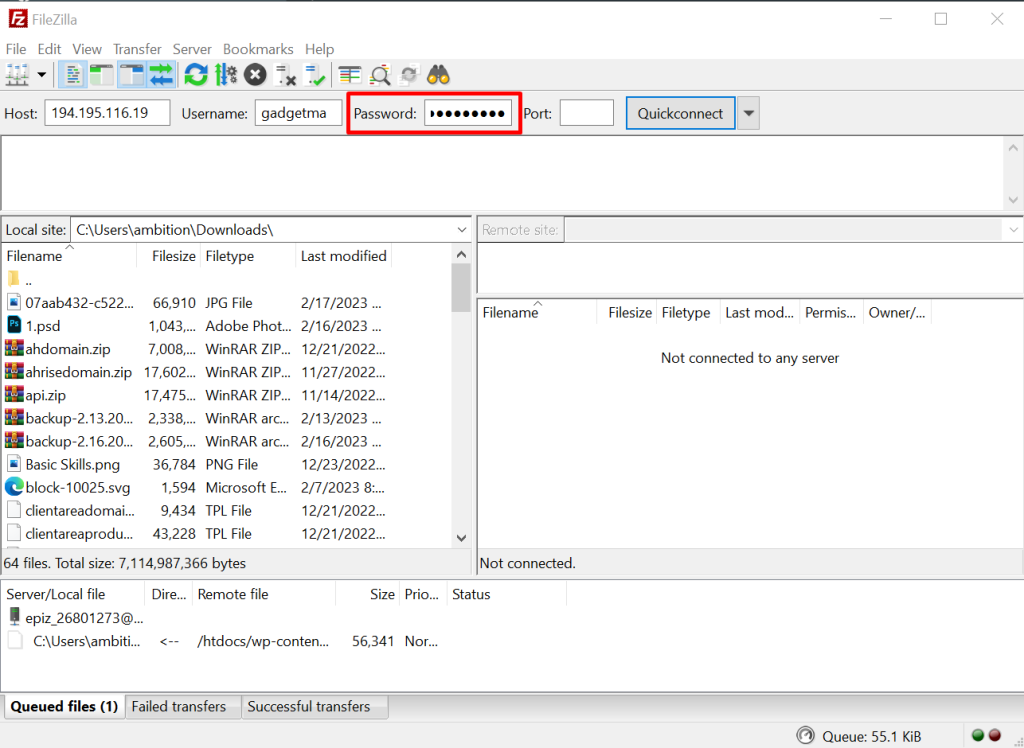
6. Port – Enter 21 / 22 in port number.
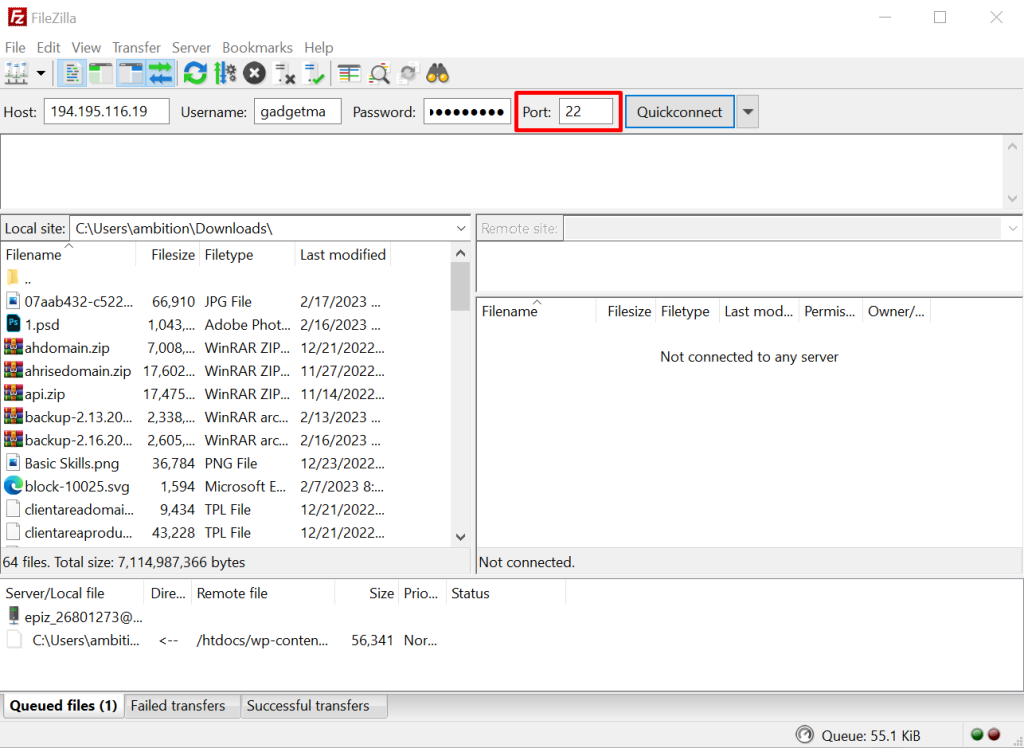
7. Click on Quick Connect Button.
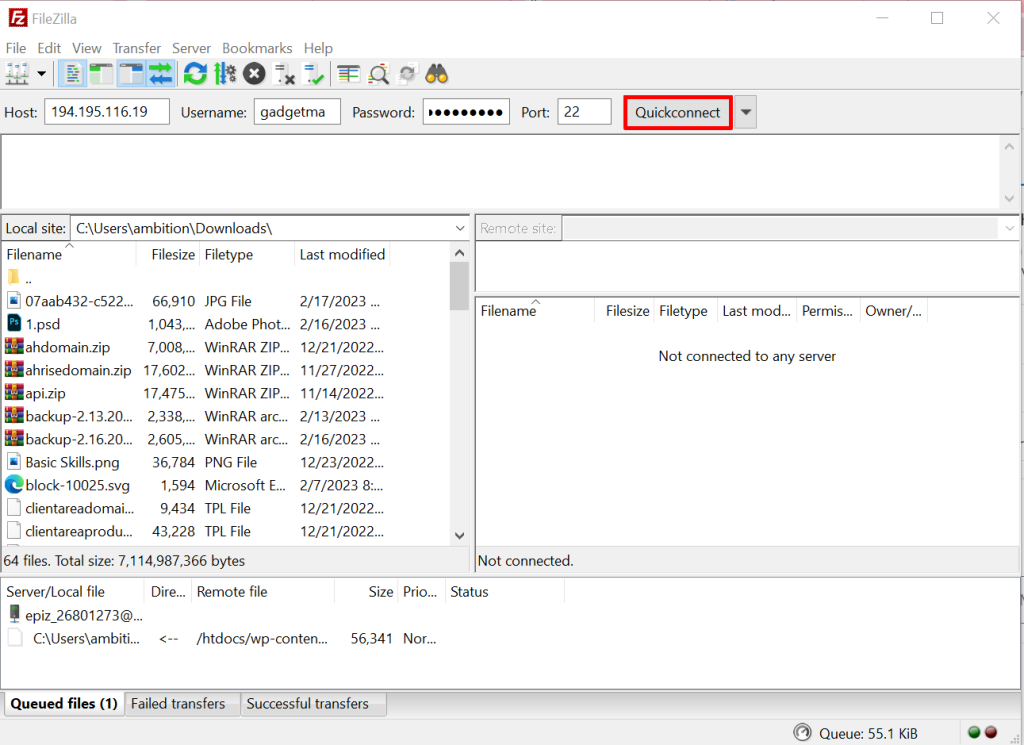
Congratulations, You have successfully connected FileZilla With your cPanel.