How to change domain name servers in ambition host?
Follow the steps given below to update the nameserver of your ambition host domain.
1. Firstly login to your ambition host dashboard.
2. Then click on domains from the menu
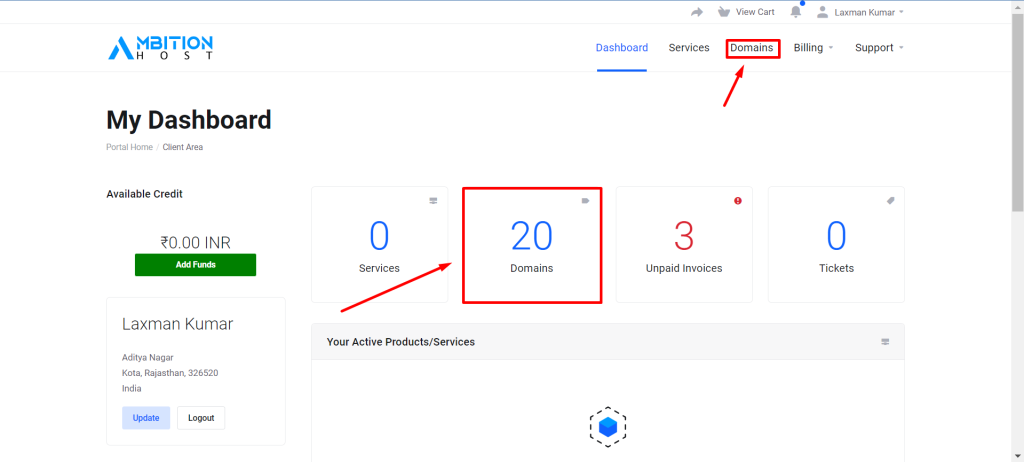
3. Now click on the manage button given in front of the domain whose name server is to be changed.
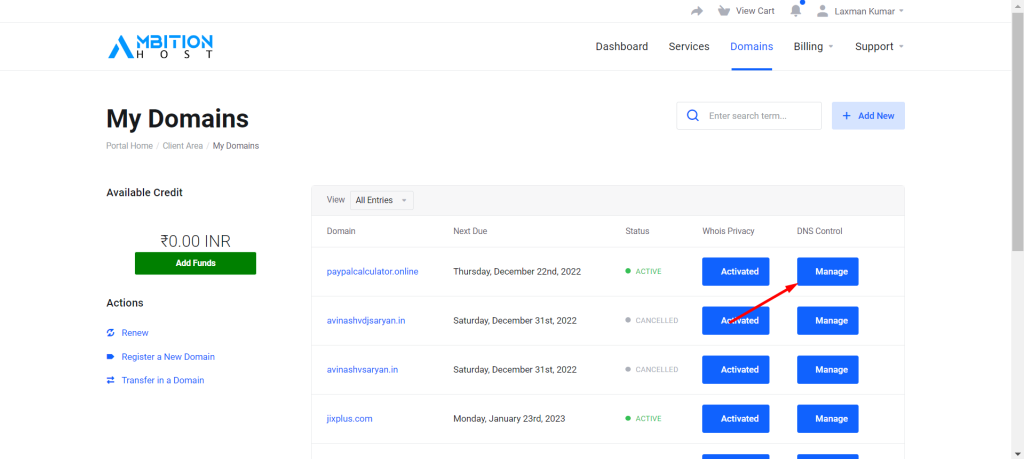
4. Enter Your Name servers and click on change Nameservers button.
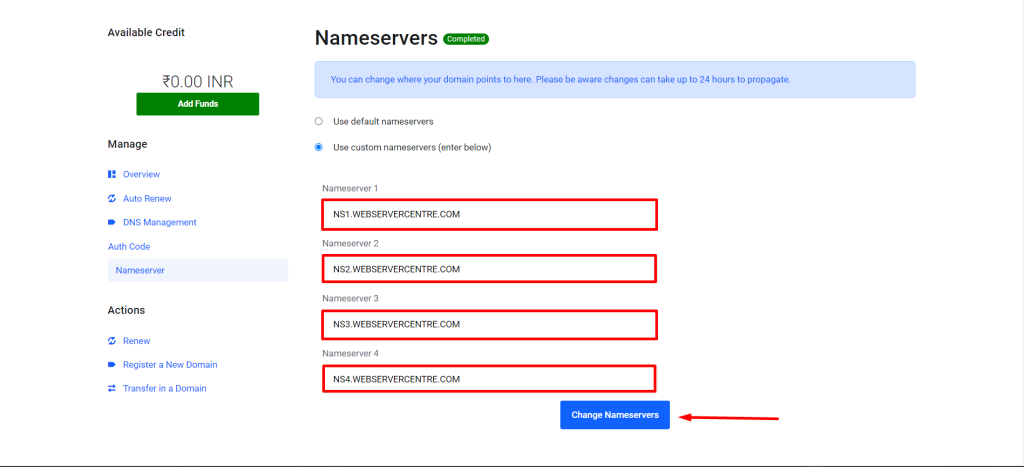
If you have only 2 name servers then please leave other filed empty.
5. Your name server update request will be submitted as soon as you click on the change name server button.
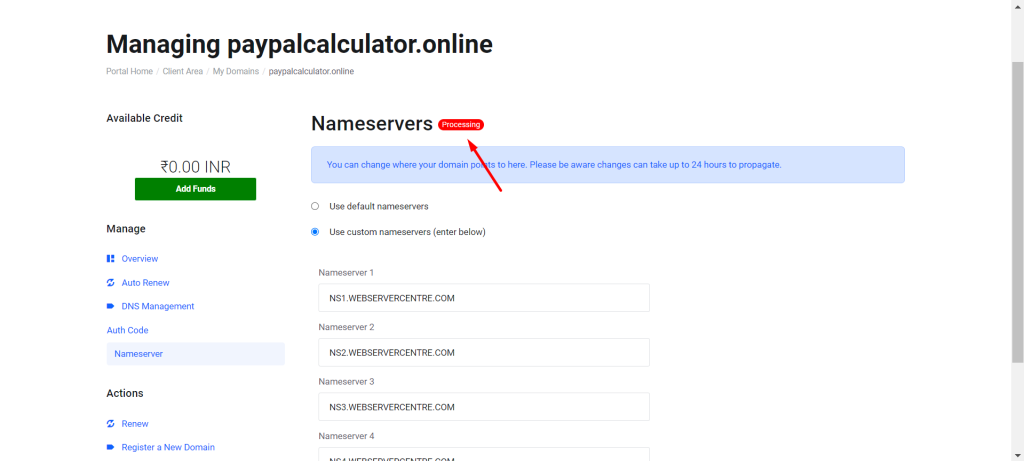
6. The processing status replaces completed as soon as the name servers are updated.
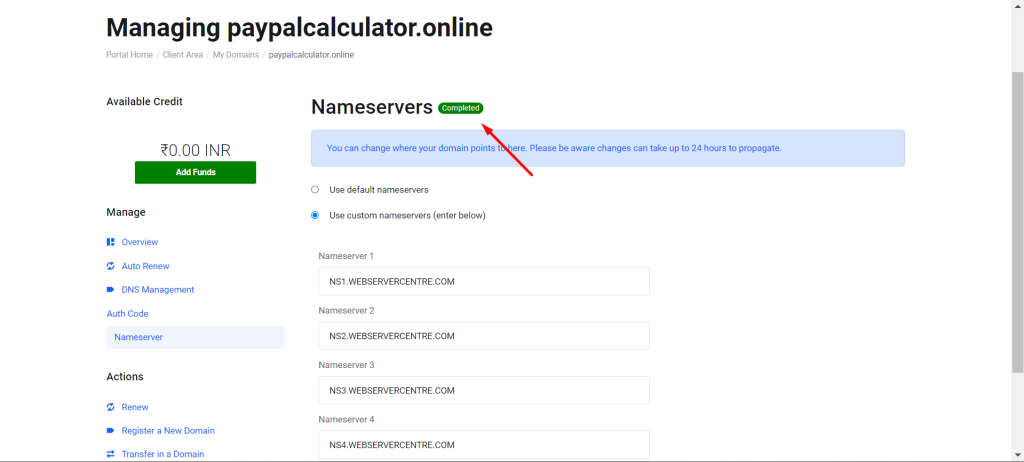
The nameserver update process may take 0 to 24 hours, so kindly wait.