How to install WordPress through cPanel using Softaculous?
WordPress is the most used web operating software used worldwide for creating a powerful website. It’s easy to use interface, functions and plugins makes it unique from other web operating CMS. Because of which it is the best and highest used CMS software worldwide.
Today in this post I will tell you how you can install a WordPress software in a cPanel using Softaculous.
Steps For Installing WordPress In Ambition Host cPanel –
1. Firstly, simply login to your cPanel and click on WordPress Manager by Softaculous in the cPanel.
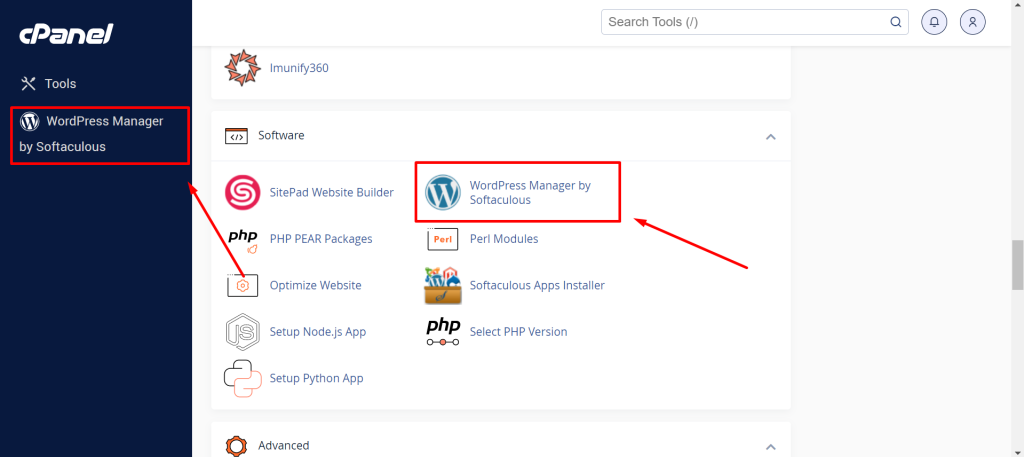
2. click on the install button and a WordPress installation wizard will get open at the screen.
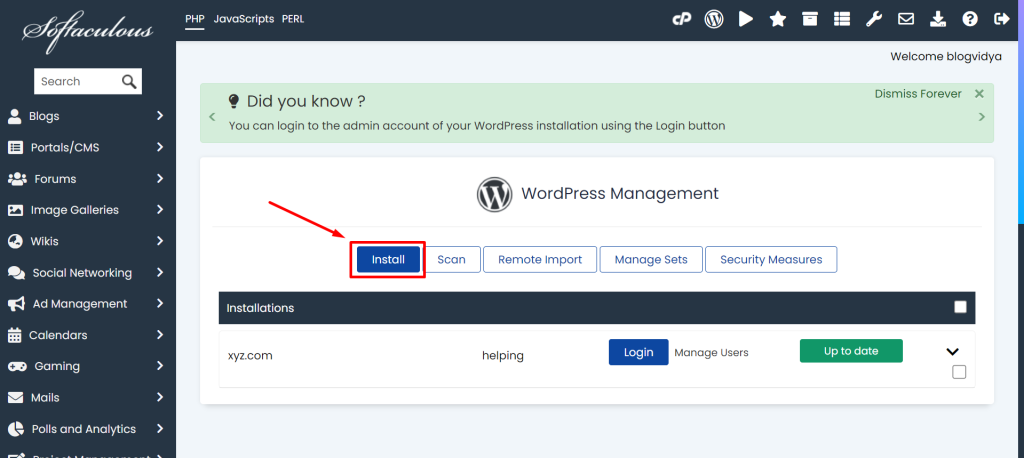
3. Select HTTPS in the first column, Select your domain name in choose domain column & leave empty in directory column.
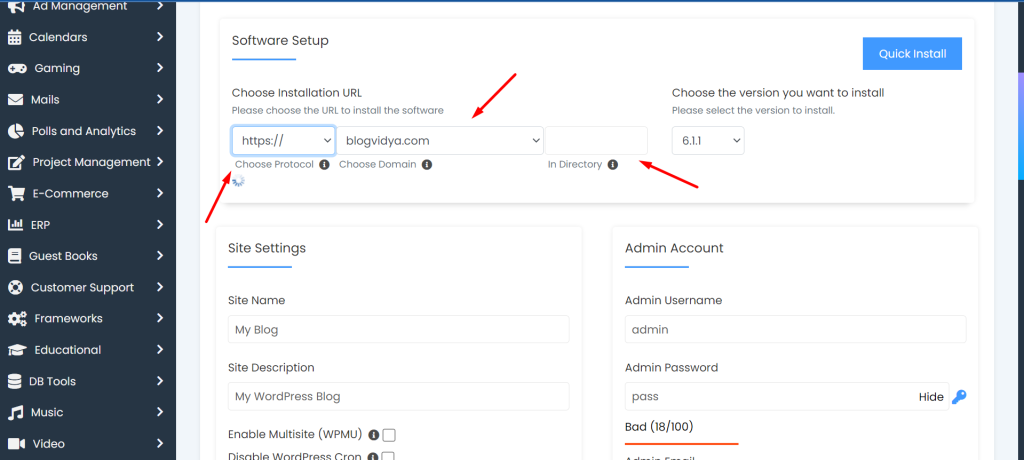
4. Now choose a secure user name and password for your WordPress admin dashboard.
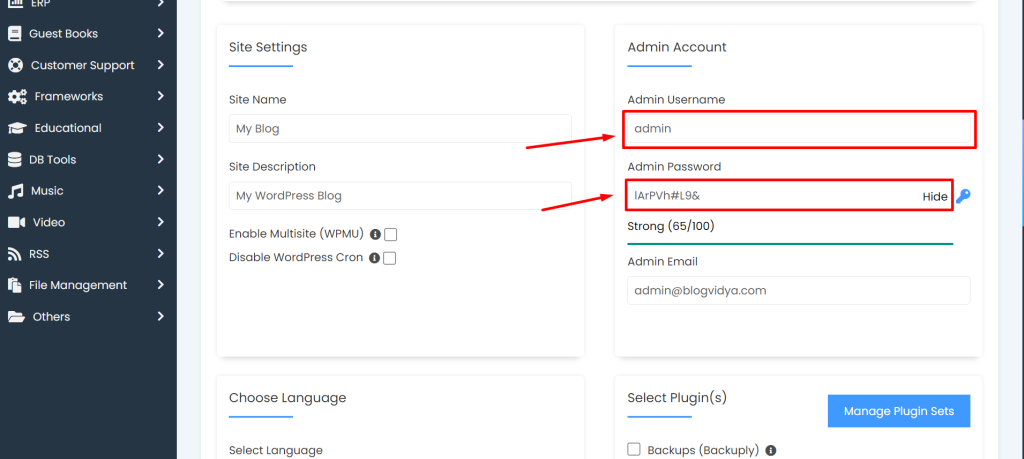
5. Then click on the install button at the bottom the page. and wait for 10-15seconds.
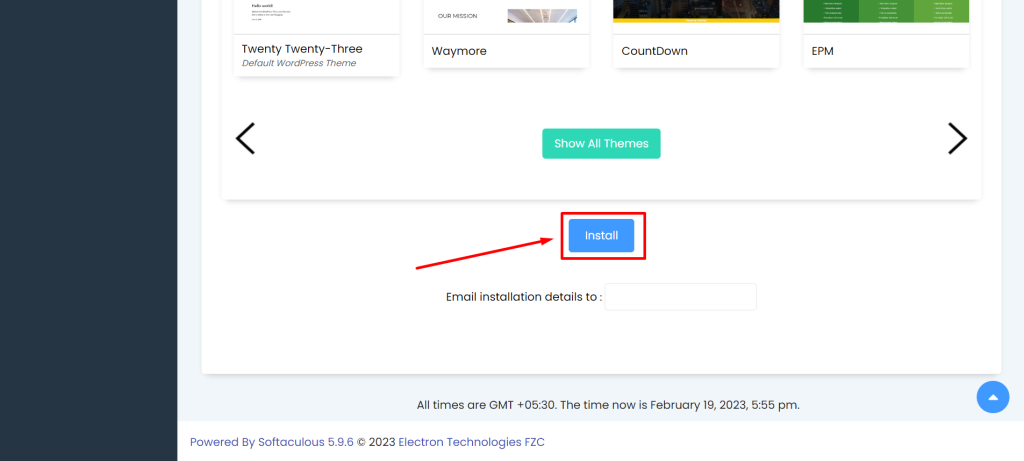
Congratulations, your WordPress is successfully installed. (You can access your WordPress dashboard from https://yoursiteurl.com/wp-admin)