How to connect ambition host domain with blogger?
Google’s Blogger is a free publishing tool mostly used to create blogs.
Google typically hosts blogs as subdomains of blogspot.com, such as www.myawesomeblog.blogspot.com. Users, on the other hand, can host them on a custom-registered domain, such as domain.tld.
Follow below given steps to connect your ambition host domain name with blogger –
1. First, login to your cPanel.
2. Click on domains.
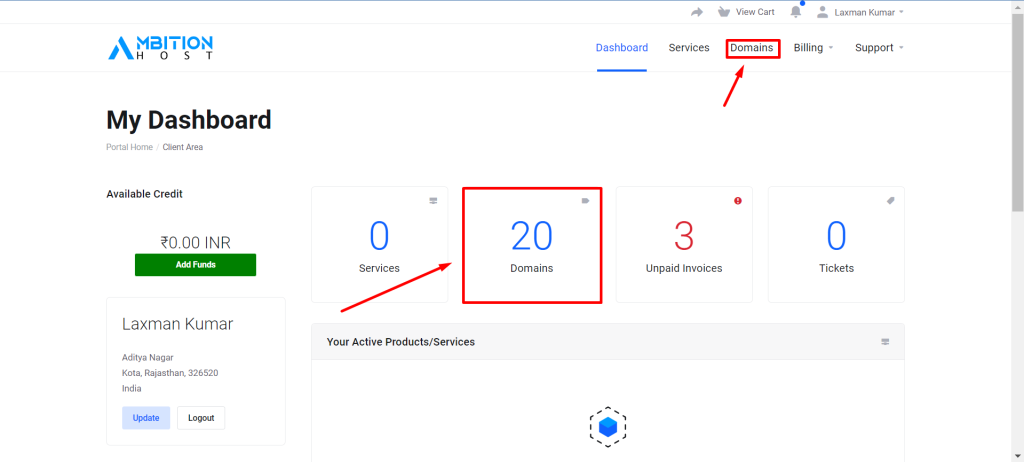
3. Now click on the manage button given in front of the domain whose name server is to be changed.
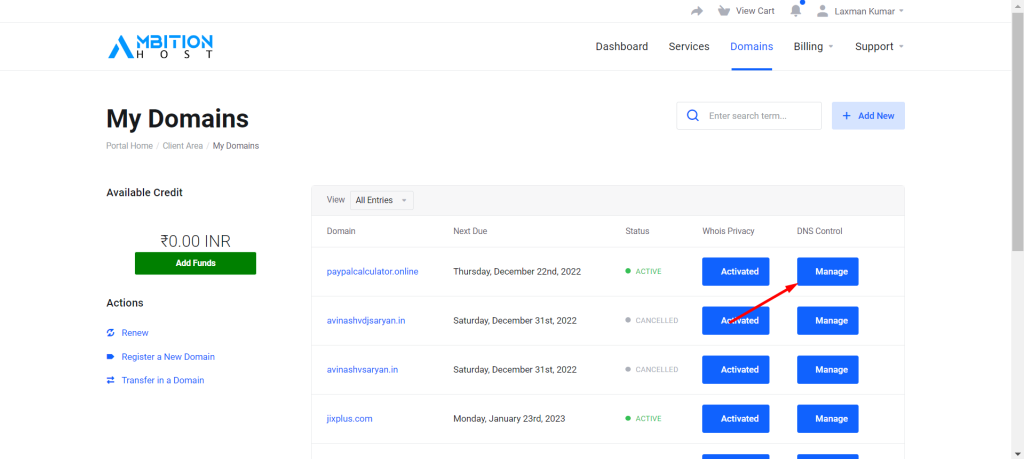
4. Change Name servers to our Default Name servers.
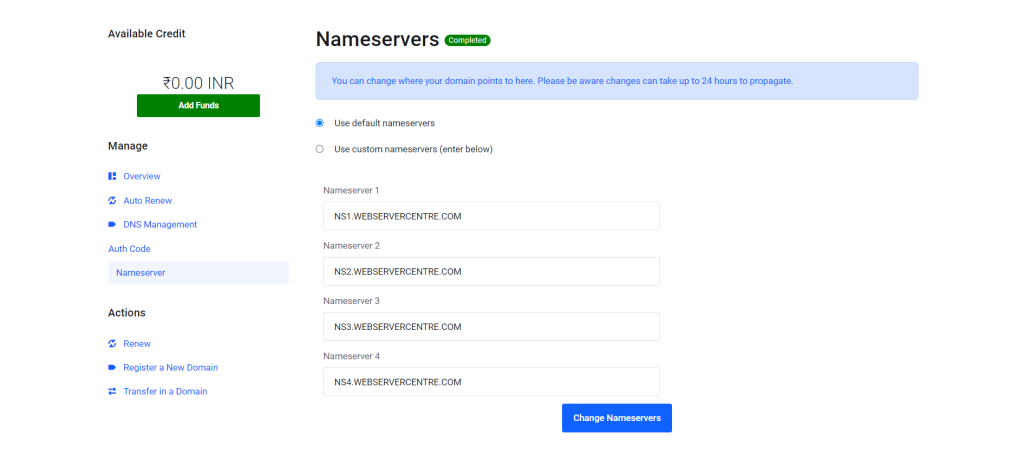
5. Now Click on DNS Management Option.
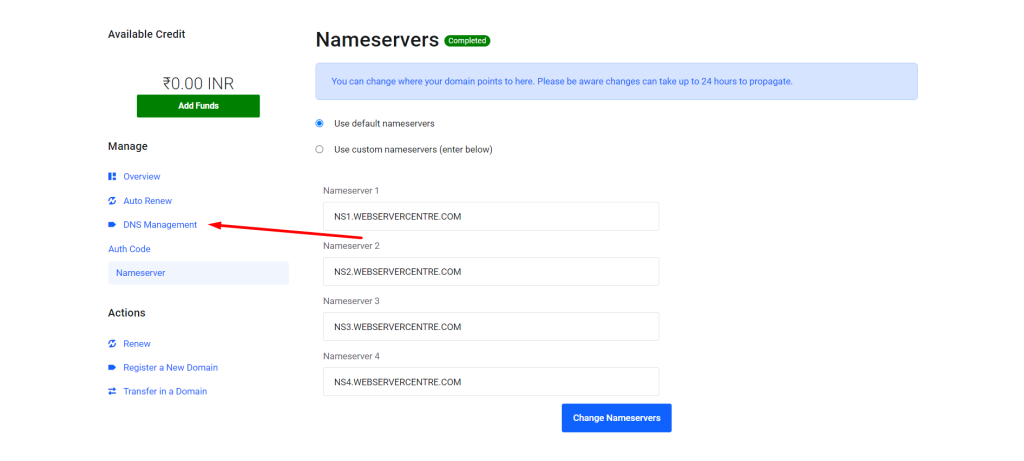
6. Remove all existing DNS records for DNS Management option.
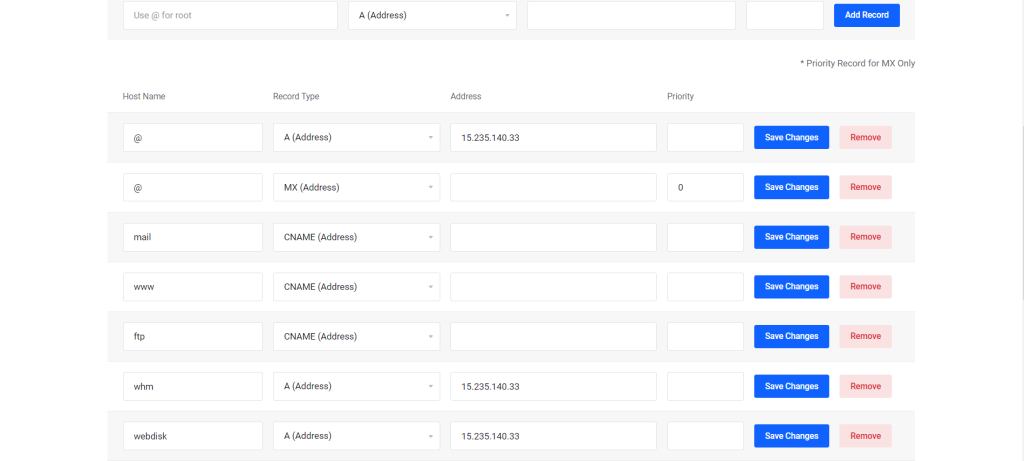
7. Enter These 4 IP Records in DNS Management one by one.
- 216.239.32.21
- 216.239.34.21
- 216.239.36.21
- 216.239.38.21
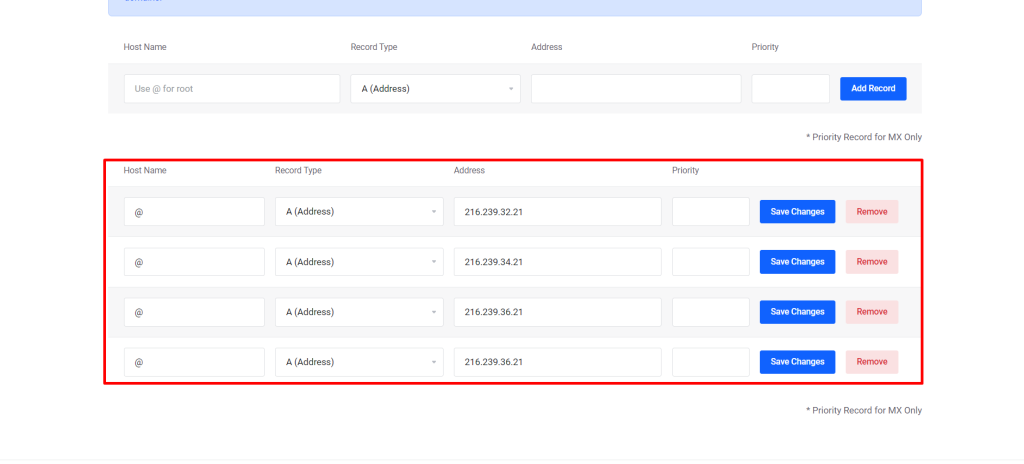
8. Enter below given cname Record.
Host Name - www
Type - cname
Address - ghs.google.com
Priority - empty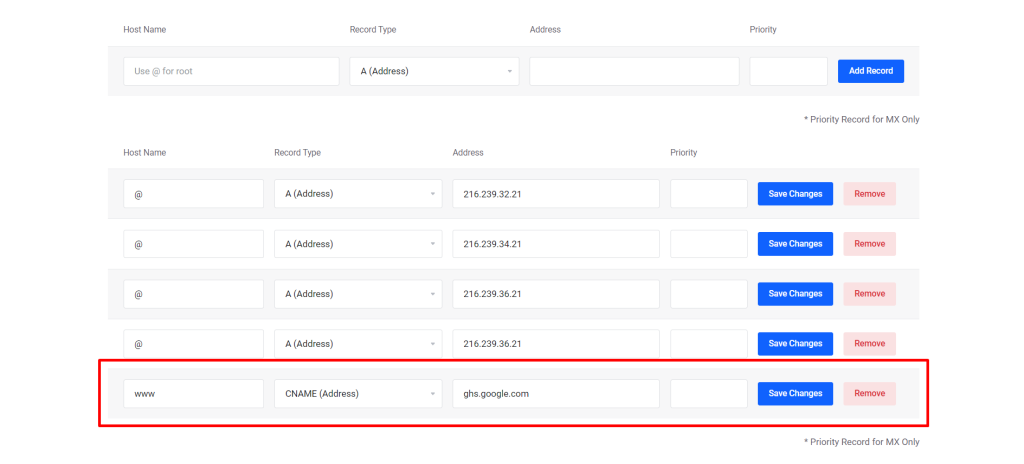
8. Enter the unique cname record that is given by the blogger while adding a custom domain name.
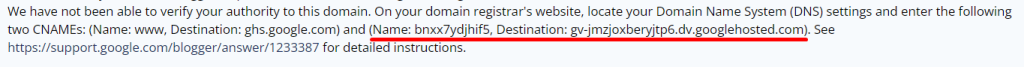
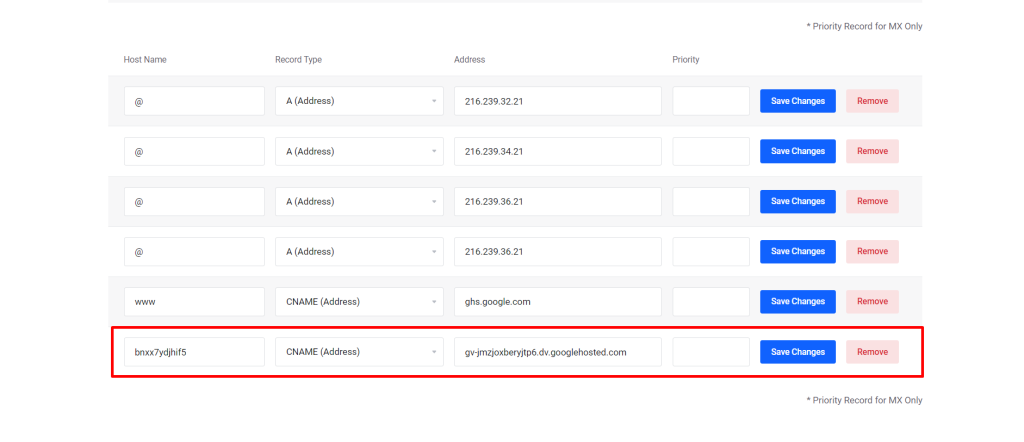
Thats it, Now you can save your domain name in blogger.
DNS propagation takes 0 – 24 hours, So Kindly wait. If after 24 hours your domain name got connected to your blogger blog then please kindly contact our support team via live chat.