How to Fix WordPress Posts Returning 404 Error
Another normal issue that most WordPress clients face sooner or later is WordPress posts returning a 404 Blunder. We’ll show you how to fix WordPress posts that give you a 404 error in this article.
Follow below given steps to fix 404 error on posts in WordPress –
1. First, Log into your WordPress admin dashboard.
2. Go to Settings » Permalinks.
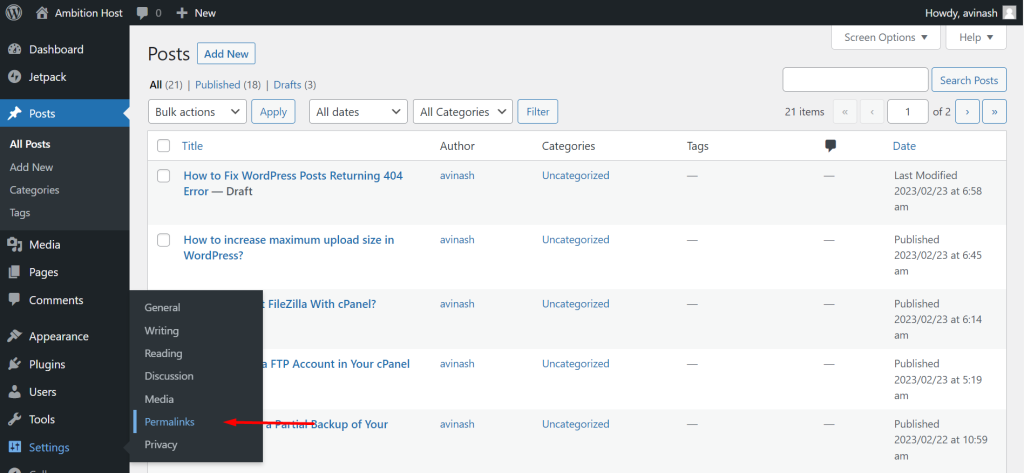
3. Now click on save changes Button.
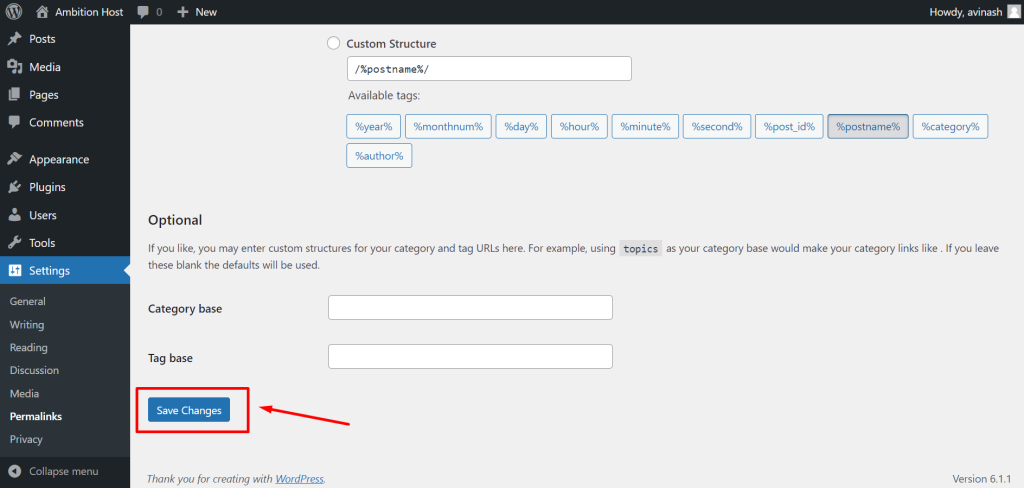
Your permalinks settings and flush rewrite rules will be updated by this. The majority of the time, this solution resolves the 404 WordPress posts error.
However, if it does not work for you, you need to contact our support team via live chat.